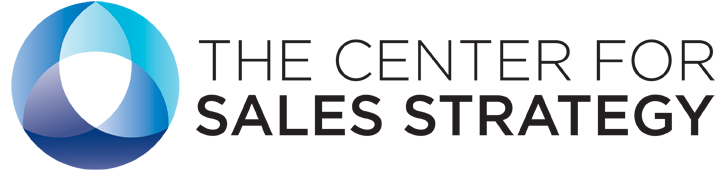As digital marketing continues to grow, so does the demand for demonstrating an ROI. Marketers want to know that the dollars they are spending are making an impact on their business. They are looking for ways to use all of the available data in the digital space to help them correlate the dollars spent to tangible results.
While there are a variety of website analytic tools that businesses can use, a good number of them are using Google Analytics. And why shouldn’t they? A free tool that can provide some great insights into how potential customers use a business website… seems like a no-brainer.
The challenge then becomes what do you look at in all of that data to show that your campaigns are driving results? While it will change a bit for each campaign, here are three tips that you can use to see if your campaigns are impacting consumers:
- Website Traffic: While this can be as simple as overall traffic during the campaign, you really want to think about what kind of traffic you wanted to drive and look for those increases in traffic. For example, if you ran a geographically-targeted campaign, you don’t need to see overall traffic increases to the site, but increases in traffic coming from those areas. Similarly, if you are running a mobile-heavy campaign, look to the changes in mobile traffic to determine if you are seeing the right type of increases in traffic to a website.
- Acquisition: You should consider how you are acquiring visitors to your site and how that supports the delivery of your campaign as well as the creative message for the campaign. Within acquisition sources, you can see the direct clicks on ads, as well as the keywords that users entered to get to a website. With keywords, look for increases during the campaign of users who got to the website by the business name or by terms that relate back to the creative message of the campaign. This is a great way to measure some of the invisible impact that display and offline campaigns can have on how people get to a website.
- Landing Page Data: Considering the content that the campaign is promoting, look for increases in time spent and visits to pages within a website that relate back to that content. If you are running a campaign to increase the awareness of a new product or new service, you should examine the visits and time spent on those pages associated with those new products and services. Determine if you are seeing increases in both of these areas to show that you are achieving the results you are looking for with the campaign.
While these aren’t the only metrics or ways to use Google Analytics to spot ROI, they are a great starting point and can be used with almost any campaign to see the greater impacts of your marketing efforts beyond clicks. What are some of the ways you use Google Analytics to spot ROI?