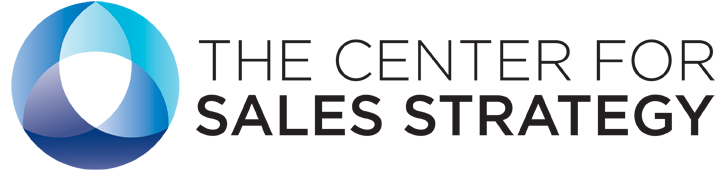In a very short time, the sales process and a large portion of our life went entirely online.
It’s not that every time we contacted a client or prospect it was always in person, but the reliance on shared screen meetings is now the standard and is unlikely to change any time soon. New activities create new buzz words, and the most recent is “Zoom Fatigue.”
Zoom Fatigue is Real
 A quick Google search comes up with 39 million results on Zoom Fatigue. The Harvard Business Review was already writing about it back in April of 2020. They claim it stems from how we process information over video. On a video call, the only way to show you are paying attention is to stare at the camera. This constant gaze makes us uncomfortable and tired.
A quick Google search comes up with 39 million results on Zoom Fatigue. The Harvard Business Review was already writing about it back in April of 2020. They claim it stems from how we process information over video. On a video call, the only way to show you are paying attention is to stare at the camera. This constant gaze makes us uncomfortable and tired.
While the Harvard Business Review recommends building in breaks, and avoid defaulting to video, it’s hard to do that on a sales call with a client or prospect. The Center for Sales Strategy is a big proponent of “cameras on” because there are many benefits to seeing each other during an online meeting.
But let’s face it, for most of us, looking at your own face is stressful.
Reduce Zoom Tension by Increasing Task Tension
In our sales training, we talk about how the best way to reduce the relationship tension a prospect has with a salesperson, is to shift the tension from the relationship to the task at hand — which should be identifying their desired business results and offering the path to a solution. The same type of things can be done on a shared screen call.
- Good — Start with cameras on and turn them off after introductions.
- Better — Share your screen.
Sharing your screen can be as simple as showing the agenda you have for the meeting. One benefit here is that everyone’s image is usually reduced in size, and the attention is shifted to the content on the screen. You don’t need to turn cameras off, and yet will still reduce that “on camera” fatigue.
- Best — Share your screen and get everyone involved.
This is a slight variation on sharing your screen. Rather than a passive agenda, you want to get everyone on the call to comment and contribute. You should update the agenda or switch what you are showing on screen to pertain directly to the topic.
In a needs analysis, you’re taking notes; in a presentation, you’re showing your deck while keeping the client or prospect involved using mini-closes, partnering, and contracting.
Zoom Fatigue Takeaways
The main thing to remember in reducing Zoom fatigue is to lessen the emphasis on everyone’s face and shift that attention to the task at hand.
- Show your screen
- Show your notes
- Get everyone involved
- Change what's on screen as the conversation evolves
What are you finding? When is fatigue on shared screen meetings most evident? What techniques have you found can reduce the tension?