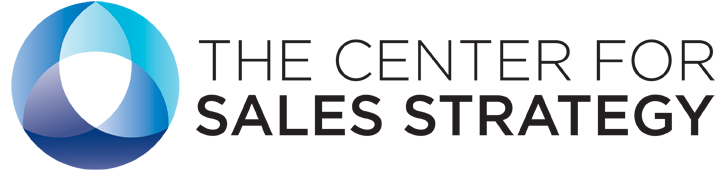“Keep it short,” they say, “because folks don’t have time to read anymore.” That’s good advice. The shorter, the better. When is brevity a virtue? When you have nothing to say.
“Keep it short,” they say, “because folks don’t have time to read anymore.” That’s good advice. The shorter, the better. When is brevity a virtue? When you have nothing to say.
Truth is, most of the advice we get telling us to keep it brief is based on the assumption that what we’re writing—be it a blog post, an email, a letter, a proposal, a report—is of little interest to the reader, anyway.
Therein lies the real issue: It’s not so much the length of what we write as it is the content and the layout.
Let’s get more specific, more real, about this notion that people don’t have time to read:
- They don’t have time to read things that are not interesting to them. When the subject is of interest, they’ll devour a 400-page book.
- They don’t have time to read things that are not pertinent to their needs. When they’re researching the purchase of a digital camera or a baby stroller/car seat, they’ll spend hours online consuming data sheets, user reviews, comparison tests, and more.
- They don’t have time to read things that are not tailored to their situation. When you’re the only recipient of a communication, or one of very few, you’re more likely to read the whole thing carefully and thoughtfully, right?
So don’t be afraid to write more, so long as it’s more interesting, more pertinent, and more relevant. But how will the reader know that what you’ve written is not the usual forgettable verbiage? Layout.
Focus on layout techniques that make your text accessible:
- Instead of long, gray, impenetrable paragraphs, try to keep every paragraph to 3 sentences at most.
- Draw attention to key words or phrases (e.g., bold font, italics, color highlighting, even hyperlinks).
- Alter the margins here and there.
- Use bulleted or numbered lists wherever you can.
- Add headings, subheads, titles, subtitles, captions, pictures or graphics, and call callouts (a sentence or phrase pulled from the text, enlarged, and placed like a picture).
This approach to layout makes your text accessible by inviting interactivity. The reader can read it however they like. Most people play with it first; they snack on it by skimming and scanning.
You often do this, even if you don’t realize it. You look first at the overall title, then probably the pictures and captions, perhaps the callouts and subheads. As long as you like and find useful the morsels you taste, you’ll gobble up more.
At some point you will conclude, if a bit subconsciously, that this article or report is worth your while, and you commit to the full three minutes it will take to give it a proper read.
The writer of that accessible-layout piece has accomplished something amazing: He or she has written both long and short at the same time! The piece has all the advantages that accrue to length—and, at the same time, all the advantages that accrue to brevity. It pulls the reader in like a Venus flytrap and then provides depth and substance.
Next time someone tells you to “keep it short,” tell yourself to keep it long and short at the same time. Make the content so interesting, pertinent, and tailored that your audience will read every word.
* * *
I first wrote this advice 20 years ago, before the tech revolution and the ubiquitous-connectivity speed-up had made us all crazy-busy. But, you know what? The oft-heard admonition to “keep it short” was already commonplace; indeed, it had been heard for decades before that! Yes, people thought they were time-pressed way back then, too. Perhaps the takeaway from all this is that people have never had time to read stuff that isn’t obviously pertinent and accessible.